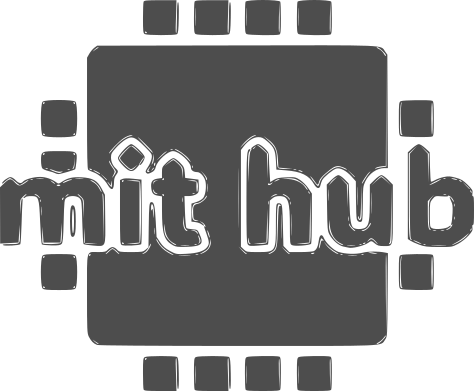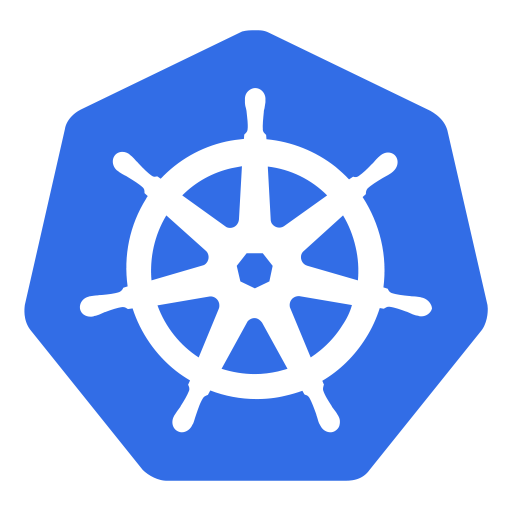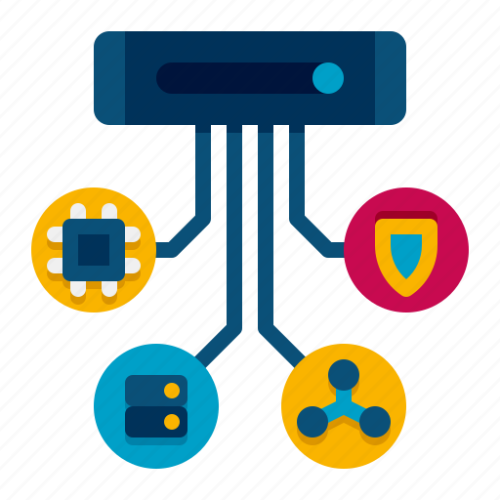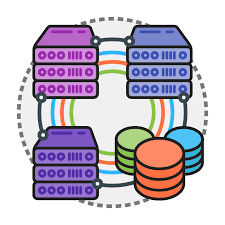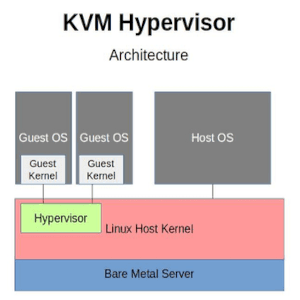Skip to contentScope of Work
1: Get Ready
- Prepare Your Computers: Make sure you have a few computers (or virtual machines) ready to use. One will be the main controller (master), and the others will be the workers.
- Install Software: You need to install some software on each computer:
- Docker: This is like a toolbox that helps you create and manage those containers.
- Kubernetes Tools: These are the tools that help you manage your containers.
2: Set Up the Main Controller
- Start the Main Controller: On the main computer, you’ll run a command that sets everything up. This command will create the main control center for your Kubernetes cluster.
- Configure Access: You’ll set up your computer so you can easily manage the cluster from your own computer.
3: Add a Network
- Install a Network Tool: You need to install a network tool that allows the containers to communicate with each other. This is like setting up a phone line between the boxes.
4: Add Worker Computers
- Connect Worker Computers: On each worker computer, you’ll run a command that connects it to the main controller. This tells the worker to join the team.
5: Check Everything
- Verify the Setup: You can check if everything is working by asking the main controller to list all the computers and containers. You should see your main controller and all the workers listed.
Extra Steps
- Dashboard: You can set up a visual dashboard to see everything happening in your cluster.
- Storage: If your applications need to save data, you might want to set up a way to store that data.
- Monitoring: You can add tools to keep an eye on how your applications are performing.